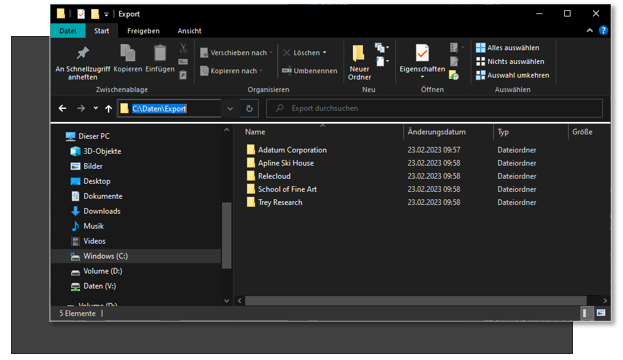Structure of the application
Dynamics 365 File Service consists of two components. First, we have the Dynamics 365 Business Central extension called Dynamics 365 File Connector. This extension contains a setup for import and export. In the import setup, paths can be stored on your local system. In the export setup, paths are stored where a file to be exported from Business Central is to be stored.
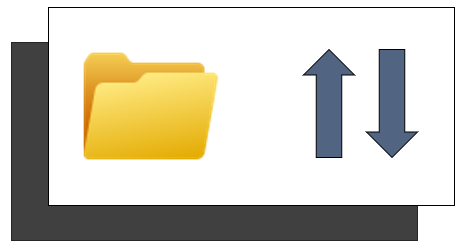 Dynamics 365 File Service’s Windows service, which must be installed on your system, will later exchange data via an API located in the Dynamics 365 File Connector. The Windows service is able to read files from a local directory and import them into Business Central. Likewise, it is possible to export files from Business Central and store them in a local directory.
Dynamics 365 File Service’s Windows service, which must be installed on your system, will later exchange data via an API located in the Dynamics 365 File Connector. The Windows service is able to read files from a local directory and import them into Business Central. Likewise, it is possible to export files from Business Central and store them in a local directory.
Integration
To exchange data between your ERP platform and your local system you now have the option to do this programmatically. Include the Dynamics 365 File Connector extension in your infrastructure. To do this, it is only necessary to enter a dependency between your project and the Dynamics 365 File Connector. All that is left now is to use the Exportable - File and Importable - File tables.